

GARMIN SOFTWARE + UPDATE
17 Δημοσιεύσεις
• Σελίδα 2 από 2 • 1, 2
Re: GARMIN SOFTWARE + UPDATE
.... 

Τελευταία επεξεργασία από 4troxos και Δευτ Μαρ 15, 2010 7:34 pm, έχει επεξεργασθεί 3 φορά/ες συνολικά
03/08,5D,full extra,esp/tcs,Ποδιές XMC,lift +2",cruise control,
Φιλτρο αερος K&N , kenwood 7200,Nuvicam ,κοτσαδορος απ/νος,
λασπ/ρες,parktronic, rear view camera, σποτάκια ,προστ/κα πλαινα,
alarm,ανεμοθ/στες, μπαγαζιέρα ορφ,7-8 lit/100km.
Φιλτρο αερος K&N , kenwood 7200,Nuvicam ,κοτσαδορος απ/νος,
λασπ/ρες,parktronic, rear view camera, σποτάκια ,προστ/κα πλαινα,
alarm,ανεμοθ/στες, μπαγαζιέρα ορφ,7-8 lit/100km.
-

4troxos - Vitaraclub Platinum Member
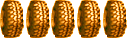
- Δημοσιεύσεις: 4852
- Εγγραφή: Τετ Απρ 23, 2008 9:50 pm
- Τοποθεσία: Zante
- Λάστιχα: COOPER AT3-sport2
- Διάσταση ελαστικών: 225/75/16
- Suspension: MAD
- cb: Όχι
- Εργάτης: Όχι
- Name: Χρήστος
Re: GARMIN SOFTWARE + UPDATE
διαδικασια με sd card
1. Download and Install Mapsource (http://www8.garmin.com/support/mappingsw.jsp)
2. Download the most recent map files in .zip format not img (http://www.gpsunderground.com/download/ ... armin/Maps)
a. Unzip the file
b. Locate the img folder
c. Copy the folder ending in gmap
d. Paste the maps into C:\ProgramData\GARMIN\Maps
3. Generate the map Unlock code
a. Download JMKG15.rar (http://www.gpsunderground.com/download/?dir=./Garmin)
b. Unzip the file onto the desktop and open the garmin_kgen
c. Type in your Unit ID
i. On your Kenwood unit
1. "TOP" button
2. Nav
3. Agree (If Present)
4. Settings
5. About
6. Software
7. Unit ID _______________ (10 Digits)
d. Choose <custom mapset> from the Select Map Product Menu
e. Type the MapID from the Map Download Folder txt document
f. Copy the unlock code
4. Open UnlockWizard
a. Next
b. Yes, I have a 25-character unlock code
i. Next
c. I have a 25-character Unlock code, I will type it in.
i. Next
d. Paste you unlock code in the top box and type KNA-G510 in the bottom box
i. Next
e. No, I will register later
i. Next
ii. Done
f. No, I am done.
i. Next
g. Finish
5. Insert your SD Card
6. Open MapSource
7. Select the portions of the maps you would like on your GPS
a. Choose the Map Tool from the toolbar
i. (the shape to the left of the Magnifying glass)
b. click and hold from the top left to the bottom right
i. (if you want all of the map)
8. Click on Transfer
a. Send To Device...
9. Select the drive that is your SD Card
a. Click on Send (This will take somewhere between 5 and 45 mins)
b. Click OK
10. Close the program and choose No
11. Install the SD Card into your device
12. That's it...
13. If you would like to confirm the Map Source is updated
a. go
1. Download and Install Mapsource (http://www8.garmin.com/support/mappingsw.jsp)
2. Download the most recent map files in .zip format not img (http://www.gpsunderground.com/download/ ... armin/Maps)
a. Unzip the file
b. Locate the img folder
c. Copy the folder ending in gmap
d. Paste the maps into C:\ProgramData\GARMIN\Maps
3. Generate the map Unlock code
a. Download JMKG15.rar (http://www.gpsunderground.com/download/?dir=./Garmin)
b. Unzip the file onto the desktop and open the garmin_kgen
c. Type in your Unit ID
i. On your Kenwood unit
1. "TOP" button
2. Nav
3. Agree (If Present)
4. Settings
5. About
6. Software
7. Unit ID _______________ (10 Digits)
d. Choose <custom mapset> from the Select Map Product Menu
e. Type the MapID from the Map Download Folder txt document
f. Copy the unlock code
4. Open UnlockWizard
a. Next
b. Yes, I have a 25-character unlock code
i. Next
c. I have a 25-character Unlock code, I will type it in.
i. Next
d. Paste you unlock code in the top box and type KNA-G510 in the bottom box
i. Next
e. No, I will register later
i. Next
ii. Done
f. No, I am done.
i. Next
g. Finish
5. Insert your SD Card
6. Open MapSource
7. Select the portions of the maps you would like on your GPS
a. Choose the Map Tool from the toolbar
i. (the shape to the left of the Magnifying glass)
b. click and hold from the top left to the bottom right
i. (if you want all of the map)
8. Click on Transfer
a. Send To Device...
9. Select the drive that is your SD Card
a. Click on Send (This will take somewhere between 5 and 45 mins)
b. Click OK
10. Close the program and choose No
11. Install the SD Card into your device
12. That's it...
13. If you would like to confirm the Map Source is updated
a. go
03/08,5D,full extra,esp/tcs,Ποδιές XMC,lift +2",cruise control,
Φιλτρο αερος K&N , kenwood 7200,Nuvicam ,κοτσαδορος απ/νος,
λασπ/ρες,parktronic, rear view camera, σποτάκια ,προστ/κα πλαινα,
alarm,ανεμοθ/στες, μπαγαζιέρα ορφ,7-8 lit/100km.
Φιλτρο αερος K&N , kenwood 7200,Nuvicam ,κοτσαδορος απ/νος,
λασπ/ρες,parktronic, rear view camera, σποτάκια ,προστ/κα πλαινα,
alarm,ανεμοθ/στες, μπαγαζιέρα ορφ,7-8 lit/100km.
-

4troxos - Vitaraclub Platinum Member
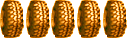
- Δημοσιεύσεις: 4852
- Εγγραφή: Τετ Απρ 23, 2008 9:50 pm
- Τοποθεσία: Zante
- Λάστιχα: COOPER AT3-sport2
- Διάσταση ελαστικών: 225/75/16
- Suspension: MAD
- cb: Όχι
- Εργάτης: Όχι
- Name: Χρήστος
17 Δημοσιεύσεις
• Σελίδα 2 από 2 • 1, 2
Επιστροφή στο GPS χαρτογράφηση
| antonis1627 | Κυρ Αύγ 31, 2025 5:58 am | Καλημέρα σας |
| arahova | Σάβ Αύγ 30, 2025 8:53 am | Καλημέρα σε όλους και καλό Σαββατοκύριακο. |
| antonis1627 | Σάβ Αύγ 30, 2025 5:37 am | Καλημέρα σας και καλό Σαββατοκύριακο. |
| arahova | Παρ Αύγ 29, 2025 7:23 am | Καλημέρα σε όλους και καλό Π/Σ/Κ. |
| KonKalamata | Παρ Αύγ 29, 2025 5:16 am | Καλημέρα στην παρέα! |
| antonis1627 | Παρ Αύγ 29, 2025 4:41 am | Καλημέρα σας. |
| arahova | Πέμ Αύγ 28, 2025 7:41 am | Καλημέρα σε όλους. |
| antonis1627 | Πέμ Αύγ 28, 2025 4:40 am | Καλημέρα σας. |
| gi@nn@kis | Τετ Αύγ 27, 2025 11:44 am | καλημερα Και χρονια πολλα στους εορταζοντες ! |
| arahova | Τετ Αύγ 27, 2025 6:32 am | Καλημέρα σε όλους. |
| antonis1627 | Τετ Αύγ 27, 2025 4:41 am | Καλημέρα σας. |
| arahova | Τρί Αύγ 26, 2025 3:43 pm | Καλησπέρα σε όλους. |
| antonis1627 | Τρί Αύγ 26, 2025 4:27 am | Καλημέρα σας. |
| arahova | Δευτ Αύγ 25, 2025 6:44 am | Καλημέρα σε όλους και καλή εβδομάδα. |
| KonKalamata | Δευτ Αύγ 25, 2025 6:10 am | Καλημέρα και καλή εβδομάδα! |
| antonis1627 | Δευτ Αύγ 25, 2025 4:32 am | Καλημέρα σας και καλή εβδομάδα. |
| Σταύρος 4x4 | Δευτ Αύγ 25, 2025 4:19 am | Καλημέρα καλή βδομάδα. |
| nE0 | Κυρ Αύγ 24, 2025 3:35 pm | Καλησπέρα |
| arahova | Σάβ Αύγ 23, 2025 7:19 am | Καλημέρα σε όλους και καλό Σαββατοκύριακο. |
| antonis1627 | Σάβ Αύγ 23, 2025 5:12 am | Καλημέρα σας και καλό Σαββατοκύριακο. |
| arahova | Παρ Αύγ 22, 2025 3:16 pm | Καλησπέρα σε όλους |
| antonis1627 | Παρ Αύγ 22, 2025 9:16 am | Καλημέρα σας. |
| arahova | Παρ Αύγ 22, 2025 7:52 am | Καλημέρα σε όλους και καλό Π/Σ/Κ. |
| arahova | Πέμ Αύγ 21, 2025 6:34 am | Καλημέρα σε όλους. |
| antonis1627 | Πέμ Αύγ 21, 2025 5:23 am | Καλημέρα σας. |
Μέλη σε σύνδεση
Μέλη σε αυτή την Δ. Συζήτηση: Δεν υπάρχουν εγγεγραμμένα μέλη και 6 επισκέπτες


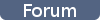


 ? Updates every
? Updates every